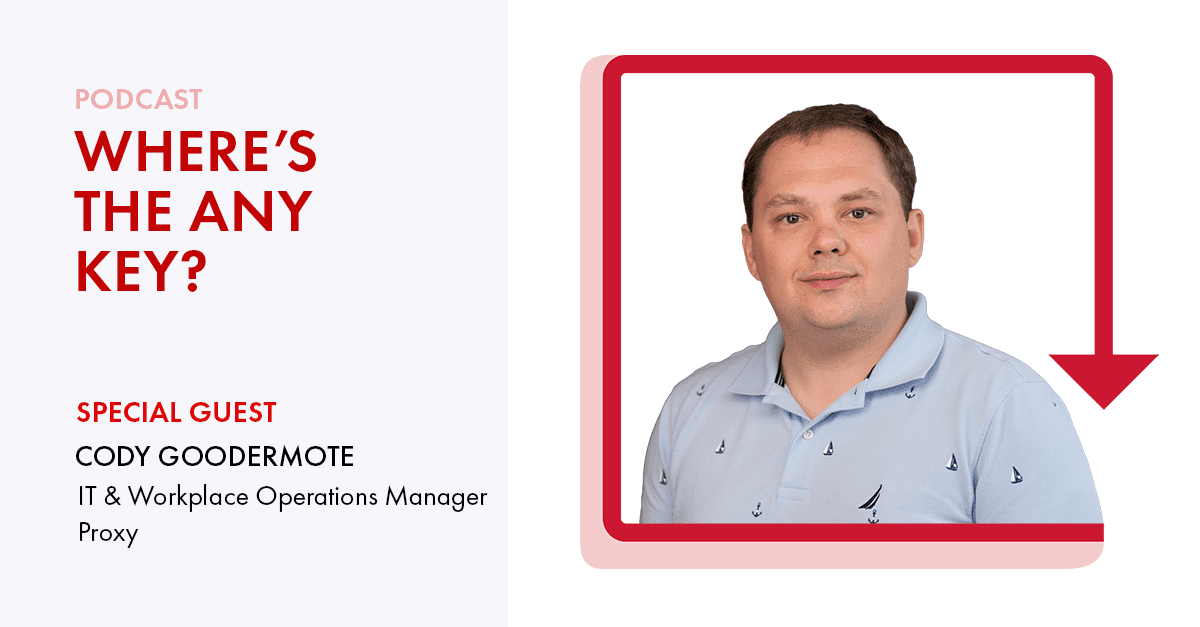The following is a transcription of an episode of our podcast, Where’s The Any Key? Feel free to reach out with any questions you may have in response to this recording. You can find our show on Apple Podcasts, Spotify, and wherever podcasts are available.
Welcome to Where’s the Any Key? The podcast where we talk about anything IT related and even some topics that are IT adjacent. I’m your host Ryan Bacon, the IT Support Engineer at JumpCloud® Directory-as-a-Service®.
Just a quick note here, Cody and I talked for quite some time and had a really good conversation, got a lot of good content out of it, so we decided to split this into two episodes. This is the first part.
So today, I’m here talking with Cody Goodermote; he’s the IT and Workplace Operations Manager at Proxy. Thanks for coming on, Cody.
What the Workplace Looks Like Post-COVID
Cody: Thanks for having me. I’m really excited to do this, talk about the workplace, technology, and some of the challenges that I see in returning to the workplace, which is kind of our speciality. It intersects with the product that we create here at Proxy.
Ryan: Definitely, and obviously it’s a very timely topic. For those of you from the future who are listening to this, we’re in the midst of the COVID-19 pandemic. We’re at the place where offices are starting to open back up, and there’s a lot of concern in how that should happen. There’s a lot of questions about what that’s going to look like, so that’s what Cody and I are going to talk about today.
So, to start things off Cody, what is your take on what workspaces are going to look like in the near future, and actually, let’s take it a little slightly different and talk about how you feel they should look like in the future? What are the ideals?
Cody: Yeah, so I’ve heard hundreds of different designs of how the office should look like, and personally, we as a company have felt things are going. Workplaces are going to change as far as the amount of space that’s needed for employees and that’s due to a radical shift in working from home (WFH). We’ve been launched into this giant experiment in WFH, where companies in the past were really hesitant to even allow it. They thought that productivity would go down, employees wouldn’t be as happy, but we’ve kind of seen a radical shift in employees and their morale. There are pros and cons to both, and in my mind, people want a hybrid approach: less commuting, more at home, but they do still want that feeling of coming back into the office. In surveys that we’ve done and collected from other companies, they all show the same, similar concept of people wanting a hybrid approach.
So my vision for the office is one where people don’t actually have a permanent desk. We’ve a really nice monitor setup on hotel desks. They get cleaned nightly so there’s no keyboard, no mouse. Everyone has a locker they can access and they store that kind of stuff like keyboards, mice, coffee cups, pictures inside of the locker and that leaves a really clean surface so that the cleaning crew can clean the whole thing. They’ve got a nice setup, everyone’s got the same thing when they come in, and that allows us to have smaller spaces, spend less money on rent and utilities, and spend more on people and our products, and I see a space that, as far as more phonebooth type situations and less conference rooms since there will be fewer people in on a daily basis, so there’s not going to be as big of a need for big conference rooms.
I think kitchens are going to change in a little way. I think a lot of the bigger companies that have commercial kitchens will change some of the ways around how people touch the food and interact with it, and that may, instead of buffet styles, someone will have to serve you to keep the amount of interacting with the food going down.
Introducing Tech to Protect the Workplace
Cody: We’ve really talked about thermal cameras becoming the newest technology in the office and buildings requiring it. It’s a really new concept for us here, because we’re not used to these kinds of devices — doing temperature checks coming into a building — so there’s lots of different solutions for that. There’s iPads, there’s cameras that are ceiling mounted that connect to the system with an iPad as just a display, there’s cameras that mount into the iPad… so I think that’s a new feature that people are really going to have to get used to. I know there’s also a technology I saw recently that’s cough monitoring.
Ryan: Yeah we talk about that a bit, so tell me more!
Cody: I just think it’s really interesting! So as a company, we’ve had these devices for like glass breaks, when someone breaks into your window, there’s devices that can sense the sound of a glass break and alert the alarm company. Well, they’ve taken that idea of “we have these monitors that can hear coughs and know in the office where someone is coughing”, and I don’t know at what point that’s an invasion of privacy. People normally cough when they have allergies and those types of situations, or just a dry throat because the humidity’s low and they haven’t drank a lot of water, but there’s lots of devices coming into the market there that are helping the return to work.
Kind of what we’ve seen is that it’s really hard to know which of these devices, there’s so much information out there. How do we know what set of devices and technology are really backed by medical professionals and science and data that say that these things really do work and that they’re proven, because companies could invest a lot of money into things they think are protecting them that may not be as effective as they thought, so we’re partnering with medical professionals to get their input on what does this stuff look like, is it really going to help us return to the workplace. There’s a lot of science on antibody testing that the CDC recommends that companies don’t use that to return to the workplace because they’re not effective at all times: they’re not proven and can have a lot of false positives. So, there’s so much information out there and it’s changing so rapidly that we need to focus on what is actually going to get us back into the workplace.
Returning to the Cubicle to Maintain Space
Cody: We’ve got the issue now of spacing desks apart. We’ve got to, initially at least, while we return to work in the next few months or into 2021, we’ve got to space the desks further apart. I think that will change over time as things with the pandemic die down eventually. I think we’ll return back to desks near each other, maybe not as close as before, but I think things will come back a little bit. I’ve heard radical ideas like going back to office booths like the old-style cubicles. That’s kind of crazy to me. I like the open office layout. I know it’s not for everyone but a lot of companies are going back to the cubicles, so that’s an interesting shift of going back in time to the way that things were.
Ryan: Yeah, I have seen what I like to consider cubicles done right, where it’s not the full-sized box that everyone’s crammed into. The cubicle walls are maybe four feet tall where you can see over them, you’re not feeling confined but if you want to hunker down, you can get some semblance of privacy. So my thoughts, and I have absolutely zero data to back this up, but my thoughts is that we might see more of a transition to that: something combining the old cubicle farms but have it be closer to the open office space.
But then again, I think that you may be right. As the pandemic dies down and we get further away from it, people will start looking again at the cost efficiencies that come with an open office floor plan, and will start moving back to that kind of direction, which would not surprise me in the least.
Cody: Yeah, I’ve also heard that plexiglass is a thing that they’re just installing plexiglass barriers on traditional open office desks which is interesting. I think companies are doing that more as a temporary measure. We don’t want it to be forever because it looks terrible, but we’re going to do it now for safety, and then we can just easily take them off and store them somewhere.
Addressing the ‘Touchless’ Elephant in the Office
Cody: I think the other interesting thing that we’ve heard a lot about is touchless. You hear this word touchless and now it’s kind of a buzzword in the industry. For us, we’re looking at how do you enable a touchless office? We’ve got iPads for Google Meet and Zoom rooms. We’ve got all these tablet devices. We were joking the other day about Bevy machines, the water dispensers, you’ve got to touch the screen.
You’ve got to touch a lot of things in the office space, and how do you do door handles? We’re working with ADA-compliant doors and our technology with Bluetooth to open doors before you actually have to touch the handle, elevators that are touchless, and we’ve seen lots of designs for how to enable touchless, anything from these little key things you put on your finger so you can push the button for the elevator.
Ryan: Yeah I’ve seen those.
Cody: I think that’s odd, and while it’s a quick device that you can carry around, the longer-term solution involve technology and our mobile devices, and how we interact with the office space and just reduce the number of surfaces that people have to touch to interact with the technology, which I think is a good thing. It enables us to shift to this interaction between the physical world and the digital world that we’ve always wanted. We want a space where we don’t have to tell the conference room we want to start a meeting. It just senses it on its own and actually does that. That’s what we’ve always wanted but it’s just so hard to get there.
Tracking Occupancy with Tech and Privacy Concerns
Cody: So I think there’s a lot of good things coming, and we’ve also talked about occupancy too. How do you sense who’s coming into the office? I think the shift for bigger companies that have security guards, they can have them manually counting how many people are coming in, but that becomes tedious: who’s in and who’s out. They may be able to do it because they have dedicated staff, for midsize and smaller companies, there’s too much going on for someone to sit there and go “how many people do we have in here, how many have left?”
So that’s where technology can bridge that gap as well. Everyone has a mobile device that we can sense. We can accurately say how many people are in a physical space at a time. That includes gyms, where people are breathing heavily, and there’s talk that they may spread the virus more indoors in gyms because they’re exhaling more. So those are really important spaces to keep occupancy low.
So that’s an interesting concept as well. We want to do that via technology and not manually, because I think that will be the thing going forward. That will be one of the things that stick because knowing how many people are in the office, even if occupancy goes back to normal.
Ryan: So that brings up a really interesting thing, at least to me. When you start tracking occupancy with technology, how do you really go about doing that while maintaining some level of privacy?
You mentioned using people’s mobile devices. How would you go about doing that? Is it reading how many devices are connected to WiFi? Do you have everybody install an app on their phone that sets off some sort of prox sensor when they walk in? I’m interested, have you seen anything more specific on that that happens or have any thoughts on what that might look like as far as privacy concerns and how it would actually work?
Cody: Yeah, so we’ve seen some solutions, and we’re actually working on some solutions because it actually ties in with our access control systems and our mobile identity, where we kind of want to be everyone’s digital identity signal. In a private way, that’s something we really care a lot about. There is a way to take that data and take out names and information that would identify someone but still say there’s 35 people in a space that an admin could look at. That’s something we can do very well because to get into our office, we use our own Proxy system, and that relies on Bluetooth and your mobile device and having an app, but sensing that signal, we can see that there’s is a Proxy signal, a valid signal, and we can hide all of the other data from that and just show there’s 35 people in here.
We can also tie that in with visitors who come in. They download the app to check into the office and get into your front door, and then they check in at a visitor kiosk. So we’ve got them checked into the system already. That’s similar to Envoy, you already know that they’re in the office, and now they’ve got the app on their phone and we can sense there’s another signal. It’s just a signal, a unique identifier, and we don’t have to put a name to that we just need to know do we see a signal? We see 35 signals in that space, that’s an indicator. For these types of things, you only need to know the number. There is no other data than the number of signals being sent. I think our technology presents a really unique opportunity there.
I’ve seen other things. There are camera systems that can do it as well. I think those present a greater threat to identity and privacy because they’re using AI and facial recognition to consistently monitor where you’re moving, whereas our system’s really just sensing your signal in the area and that it’s still present and not really tracking your movements. It’s just either there or not there. It’s much simpler, whereas there’s much greater concerns over privacy when you get a camera system.
Ryan: I’ve tested out some of those smart camera systems that can track a person or an object across the entire system, and I will admit, they are kind of scary.
Cody: I don’t know about you, but in most offices I’ve seen, there aren’t really cameras on the interior. They face the doors and the very important areas, but the workspace has been a place where cameras really aren’t accepted. There’s a lot of pushback if they’re in the office space. I wonder about the camera-based systems, if they start saying “well, we need to install this to monitor occupancy,” it gives them that ‘in’ via health reasons to put cameras in a space where people don’t want them or feel that’s a violation of privacy. And then you think of occupancy in the bathroom, how are you going to do that with cameras? That’s a total invasion of privacy; they’re not going to allow that! Those systems don’t work in those situations.
So I think that camera-based systems are just a violation of privacy and people are going to get concerned over them, and I think that’s why Bluetooth identifiers that are just unique signals present a much better opportunity to just track occupancy and make that anonymous. Just knowing the number of signals, there’s nothing else you need there, so, obviously, we’re excited about that. We’re privacy focused so that’s why we believe it’s a better way of doing things.
But, yeah, there’s a lot of solutions. I’ve seen some that are less intrusive than cameras, more motion sensor-based systems as well. Those can be not as accurate; they can think a plant moving is a person. We’ve had that. I’ve seen companies that install those to keep the lights on and things, and they leave a window open and something blows over… the system’s like “something’s here, turn on the lights.” So those can be a little less accurate, but we know plants wouldn’t have a mobile device, so we can, by tracking Bluetooth signals, know it’s attached to a person.
Obviously, we’re a little biased in our take on what the solution is just giving full disclosure, but I do think that it is a great way to monitor occupancy without giving up privacy.
Ryan: Yeah, I think that makes sense. For access control, people are saying “we’ll use our access control system to track it”, and if you’re using traditional prox cards to swipe in, you normally don’t have to use them to leave. They usually just have the sensor above the door that opens it when they walk out, so what are you going to do? Are they going to have to swipe to leave too? And, of course, the ever-present tailgating issue, so now you’re going to have to worry about tailgating out just as in. I can see how the switch over to Bluetooth and that sort of thing would be the best option, at least that I can think of.
Cory: Yeah, we worry about that too, people checking out and having to tag out. That’s something that, with traditional access control, would be difficult and making sure that people do that. I think it’s a great way to monitor occupancy, and there are other use cases for that in the future as well: smart lighting systems that rely on signals being present instead of motion sensors. We’ve gotten more accurate with less equipment to install than a motion sensor. You’ve got to mount those in the ceiling, connect them all up. This would just be simple USB-powered sensors you can place anywhere, using existing door controllers as well as part of the sensor network. So it’s a very interesting opportunity.
Setting Up a Working Hotelling Model
Ryan: I’m going to shift things a little bit, and you had briefly mentioned hotelling, and that is something that I have heard come up a lot around our offices. What is our office space going to look like in the future, what are new offices going to look like, that kind of stuff. As I’m sure you know, hotelling brings its own set of issues together. As far as I’ve seen, adding in a proper hotelling setup adds complexity to things that most people aren’t used to just to come in, sit at their desk, and work. I’m still early in my voyage to find exploration for hotelling systems. You don’t have to name names if you don’t want to, but what features and hotelling practices have you seen that work well for people?
Cody: I’ve seen some companies use a sort of a visitor-type check in system for hotelling desks that have an iPad at each desk. You check in and it’s reserved for you for the day, and then we’ve got situations, you look at WeWork, where you’ve got a first come, first served if you are part of their hotel, their Hot Desk as they call it, and you can just walk in and pick any desk.
That’s an approach I’ve seen at larger companies as well. There’s a company in Salesforce Tower that we serve. They have lockers. They have offices as well, which is very interesting. When I was touring, they actually said “well, some people get here at 5 AM because they want an office,” and it’s first come, first served; the early bird gets the worm. They’ll say “I’ll get there at 5 AM so I’ll secure an office for the day,” and that approach, from what I heard from them, works very well. People like it. Of course, you’ll get people who pick an area they want to come into, and they generally stick to that area unless it’s full when they get in.
From my perspective, it allows the office to be really clean. There’s not a lot of clutter because they’re cleaned every night. Each desk there had a phone on the desk and a monitor setup. I think the key is making all the equipment the same, just standardizing, making it all the same model, so there’s no differences, very clean setup, and then people will pick their preference on lighting: do they want to be close to the window, do they want to see the views.
Overall, there are some cons to this as well. People don’t feel as connected maybe if they don’t have an actual spot, but, I think there are a lot of other benefits just coming into a clean desk. I know when I have a clean desk, it’s so easy to focus on what I need to do. There’s no clutter on it, and when it does get cluttered, it’s very hard to work and to focus. I think there’s pros to that: a smaller footprint, everything is cleaned every night. You can fully sanitize a surface when there’s not a lot of notepads, pictures, and whatnot. There’s something to the cons of taking away personalization: people love photos, they like to make it feel like they have a home in the office.
I think that strategy will shift. I think people will have a desk at home that they personalize and then they’ll just come into the office into a fresh space. I think another really big pro is people will interact with other people. Assuming people come in on different days, you’ll have people interacting with other teams just because of the layout of things, and I think that brings an interesting concept to the office.
Something that Google strives for in building their new offices is the amount of collisions that happen between people because Google has a philosophy that the more collisions between different teams and different people, the more conversations that you have that lead to exceptional products. They actually design their building so that people going to the bathroom have to collide with other people in the hallway. There’s this really interesting concept in design and psychology of people, but I think you can do that on a smaller scale in smaller companies and offices by mixing people up, just getting them to interact with different teams and see different perspectives. When there’s Product and Engineering and Sales and Marketing, everyone has their own perspectives. When you mix those up and they talk about it, people can see the other sides.
I think it’s an exciting opportunity. I think people get very routine and very stale and centered when they’re in the same spot every day. Just changing it up just seems like an interesting concept, another experiment if you will, of the office and how people interact. I’m excited for that. I think it will help greatly with communication and what’s going on with your team that you might not know about. I’m excited for those little conversations and how that plays out.
Ryan: Yeah, I will admit that I’m feeling a little bit better after listening to that. I was looking at these super complicated things, you reserve your desk and stuff like that, and it’s good to hear that first come, first served, just kind of ad hoc thing has been working well for so many people. Now, my biggest thing, I’m right there with you on standardizing everything. I’ve been trying to do that since the beginning. When JumpCloud was a much smaller, scrappy startup, people tended to have a lot of choice in what their equipment setup was. I’ve been pushing, just simply from an inventory management side of things, standardization is much easier.
This has been the first part of my conversation with Cody Goodermote from Proxy. We will continue our conversation in part two.
Ryan Rambles
Ryan: It’s now time for everyone’s favorite segment, Ryan Rambles, where your host, Ryan Bacon, rambles on about something mentioned in this episode.
I would like to talk about a few of the tools we use here at JumpCloud to support our remote workforce. The first and foremost would be JumpCloud. Yes it is our own product. I apologize if I’m sounding a little salesy with this. It has been very helpful for making our transition to fully remote, as well as supporting our remote workforce. Anything from system policies, system and user management… our new MDM functionality. I could go in depth for quite some time on the suite of tools and functions that are a part of this platform, but it’s the most important part of my toolbox.
Other things include macOS Server. So, we have a large Mac fleet. I use macOS Server in conjunction with one of our VPNs to connect to and take control of users systems as needed. Also, an antivirus solution that has a dashboard attached to it so I can check the status of systems, see any important events that have happened, and so on. Finally, communication tools are also very important. Here at Jumpcloud we use Slack and Google Meet, but there are plenty of other tools you can use like Teams or Zoom. Anything that lets you connect to your end users in real time and convey information, screen share, that kind of thing, is essential to supporting a remote workforce.
Thank you for listening to Where’s the Any Key? If you like what you heard, please feel free to subscribe. Again, my name is Ryan Bacon and I work for JumpCloud Directory-as-a-Service, where the team here is building a cloud-based platform for system and identity management. You can learn more and even set up a free account at jumpcloud.com.
So until next time, keep looking for that any key. If you find it, please let us know.